
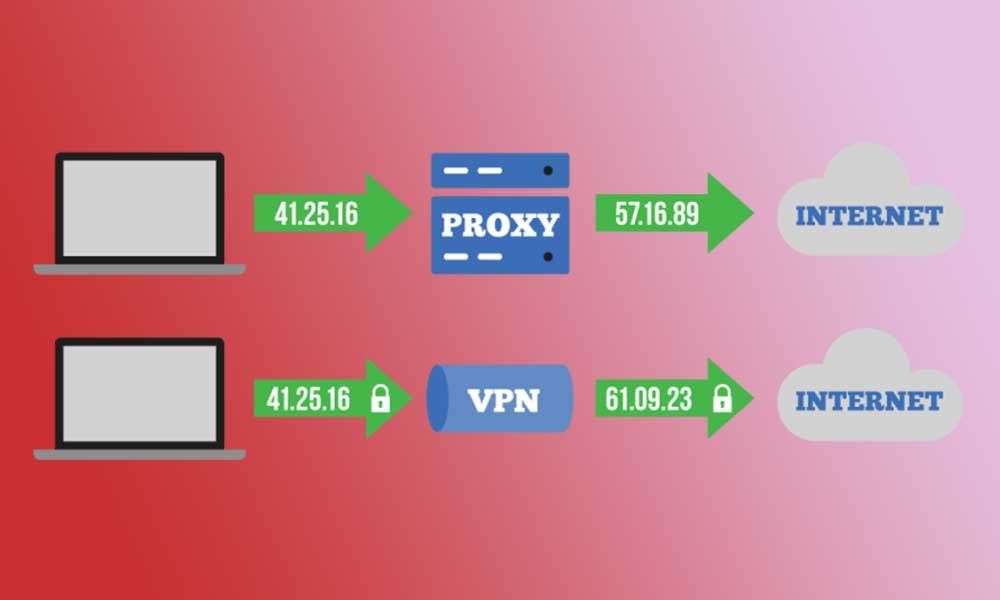
You’ve probably heard about Virtual Private Networks or VPNs. Companies that offer them promise security while you browse the web. The downside VPNs is that they often incur expensive, monthly subscriptions. The good news is users can rent their internet protocol (IP) addresses from data centers and create their data proxy centers or VPNs.
A proxy server is like a tunnel between a user and the internet. It helps to add protection to your computer while you browse the internet. A data center proxy allows countless web searches and oversees content restrictions. This type of server also helps hide IPs, which can help you look at limited content. For example, if you want to watch a show only available in the United States, hiding your IP address with a datacenter proxy can help. However, if this is your first time hearing about data center proxies, you should consider checking out Smartproxy.
VPNs are stronger versions of proxies. This service changes your regional Internet Service Provider (ISP). This server allows you access to the net and then choose the country you want access to worldwide. It also does a better job at keeping your IP more private than the proxy. For example, if you live in France but want to see something in the United States, the VPN can help achieve this.
The VPN also encodes and safeguards all network traffic, using protocols such as HTTPS or SOCKS. Furthermore, VPNs keep you safe when you log into public WiFi spaces. It protects your data from anyone on those networks who wants to hack your private information.
When you subscribe to a VPN provider, you are allowing that company to collect and track the data that you wish to keep safe. If you set up your server, you are in charge of protecting the data you want to remain private. You will be saving money with your setup because you won’t be paying for a VPN company marketing, ads, design, etc.
It might sound complicated to create your server, but it is pretty simple, and you learn new things as you go along. For one thing, you can set up your VPN through something like the Cloud. You can even find these services on Amazon, and the prices are based on data usage or an annual fee. Another option is setting up a VPN with your router. If you go with this option, then you will choose between a VPN client or server.
A client sets you up with a user interface that allows entry to a VPN you or someone else is hosting. This someone else could be a business partner, employee, or anyone you wish to have access to the VPN. A VPN server hosts and takes care of its servers. A VPN can also be created by hooking one up with an internet router. You can buy a router that has one already built-in.
Choosing one of these options depends on what fits your needs the most. The good news is that the previously mentioned options have easy-to-follow instruction pages. Some of them are simple enough; you just download the software for the server. If you still find setting up your VPN difficult, you can seek help from computer technicians like the experts at Geek Squad. You can also find tutorial videos on YouTube as well.
Yes, these services can be created or downloaded for Mac iOS systems, Windows, Android, and more.
Yes, depending on which service you go with, several devices are protected at once.
Yes, you can create a private proxy/VPN for your small business that helps protect you and your employees’ data.
Water is essential for life, and staying hydrated throughout the day is crucial for maintaining… Read More
Cybersecurity has grown to be a major worry for both individuals and corporations in the… Read More
Key Takeaways: Professional office cleaning services in Atlanta create a positive impression on clients and… Read More
Have you ever considered renting a property in Canada as an international tenant? Navigating the… Read More
GoMeet is a free video chat app similar to CooMeet that enables you to meet… Read More
In the ever-evolving world of digital marketing, on-page SEO remains a fundamental component for achieving… Read More